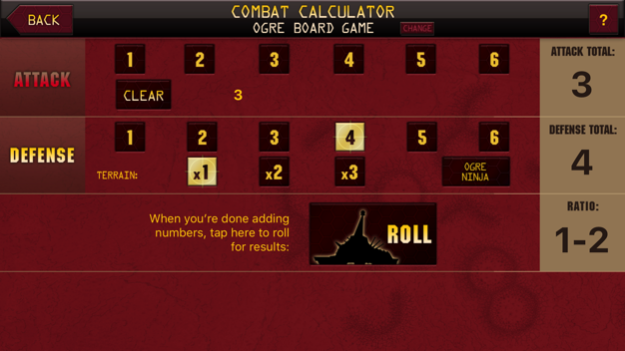Ogre War Room 1.4
Continue to app
Free Version
Publisher Description
This is a free helper app for Ogre. This is not a standalone game! You will need a copy of the Ogre board game (or Ogre Miniatures) to play a game.
Use the app to score a game for up to six players and any number of Ogres.
The Combat Calculator simplifies your combat calculations. To use it, enter the attack strength of each attacking unit (these are summed together). Then select the defense value of the defending unit. The ratio of attack to defense is calculated for you (ratios are always rounded off in the defender's favor). Roll for results. The resulting value is from the Combat Results Table (NE for no effect, D for disabled, and X for destroyed.)
The app also includes printable PDF Record Sheets for both the Ogre board game and Ogre miniatures.
Note: Version 1 is optimized for the iPhone. We do plan to make an iPad-friendly version after we've gotten some feedback on this version.
Our thanks to the 5,512 backers who supported the Ogre Designer's Edition on Kickstarter and made this app possible!
Sep 1, 2017
Version 1.4
This app has been updated by Apple to display the Apple Watch app icon.
Updated for 64-bit systems and all iPhone screen sizes.
About Ogre War Room
Ogre War Room is a free app for iOS published in the Recreation list of apps, part of Home & Hobby.
The company that develops Ogre War Room is Steve Jackson Games. The latest version released by its developer is 1.4.
To install Ogre War Room on your iOS device, just click the green Continue To App button above to start the installation process. The app is listed on our website since 2017-09-01 and was downloaded 4 times. We have already checked if the download link is safe, however for your own protection we recommend that you scan the downloaded app with your antivirus. Your antivirus may detect the Ogre War Room as malware if the download link is broken.
How to install Ogre War Room on your iOS device:
- Click on the Continue To App button on our website. This will redirect you to the App Store.
- Once the Ogre War Room is shown in the iTunes listing of your iOS device, you can start its download and installation. Tap on the GET button to the right of the app to start downloading it.
- If you are not logged-in the iOS appstore app, you'll be prompted for your your Apple ID and/or password.
- After Ogre War Room is downloaded, you'll see an INSTALL button to the right. Tap on it to start the actual installation of the iOS app.
- Once installation is finished you can tap on the OPEN button to start it. Its icon will also be added to your device home screen.